
Arvo! The Outback Delivery Game
A downloadable game for Windows
When a company driver learns they have been dumping sentient robots in the outback, they are doomed to the same fate, their only chance for escape is to deliver packages and fix up their ute.
Arvo! lets you have conversations with and take jobs from the odd robots which see you trekking across the vast expanses of the outback, navigating between enemies and obstacles while trying to keep the packages safe. Deliver them successfully and be rewarded with points which grow and shrink based on your skills, and trade them in for upgrades to your ute. Explore the varied landscape to find hidden points and uncover the history of the land and how this community of sentient robots have called it home.
Controls
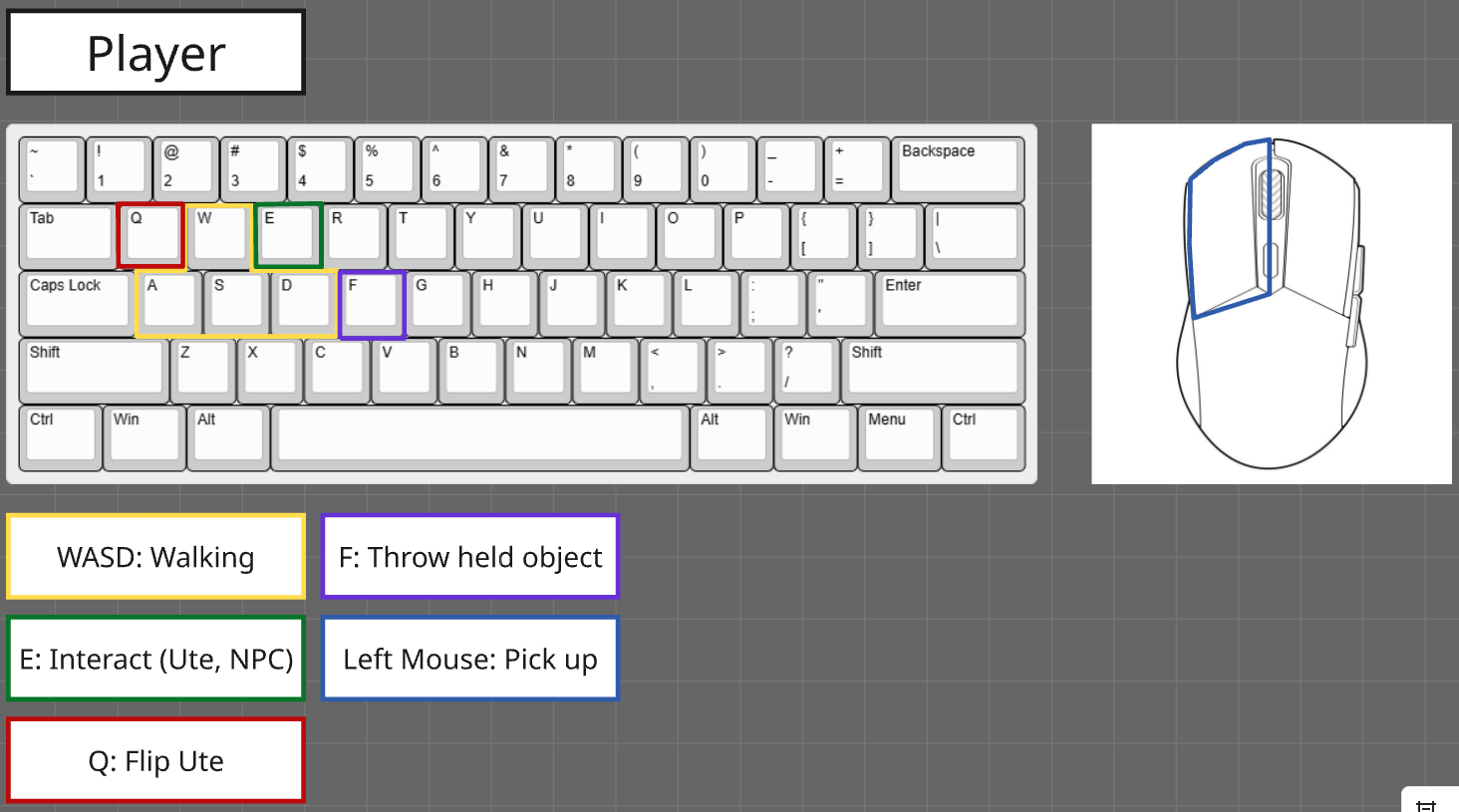
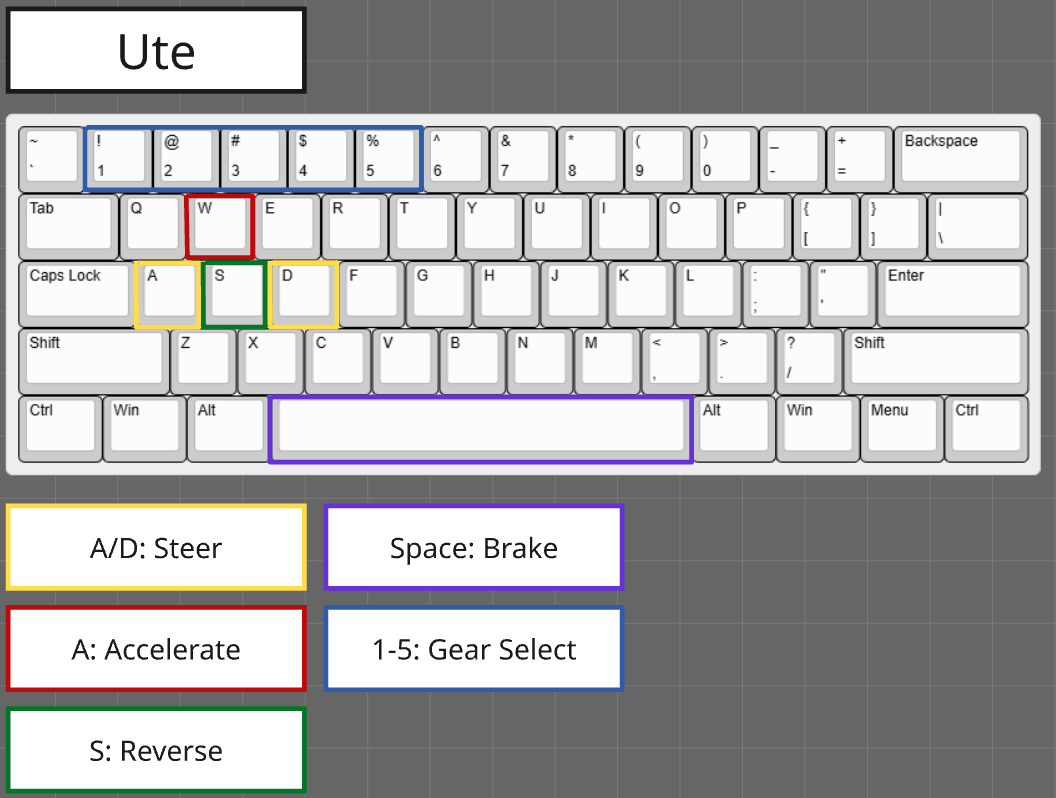
Active Shift
When in a vehicle, a gauge in the bottom left shows your current speed and gear. Each gear has a maximum and minimum speed. Change into higher gears to go faster and lowers gears when driving slower. To change gears, release W then press the corresponding number on the keyboard. The indicator should change to show the new gear. Press and hold W to accelerate again. Pressing W at the right time (when the needle is over the black mark) will give a speed boost. This speedbost only activates the first time you press W in a gear, resetting when the gear is changed.
The game is currently in a very early stage but we are working to make it a full game. If you play our prototype, let us know what you think! If you find it interesting, follow us here and on our socials as we have big plans for the game and will keep posting updates as we have them.
Thanks for checking out our page!
- Dolph and CrowDisciple
| Status | In development |
| Platforms | Windows |
| Authors | Chronoboros, CrowDisciple, Dolph |
| Genre | Adventure |
| Tags | 3D, Arcade, australian, cars, Driving, Exploration, No AI, Prototype, Robots, Singleplayer |
Install instructions
Extract the zip file
If windows defender opens, press 'more info' then 'run anyway'


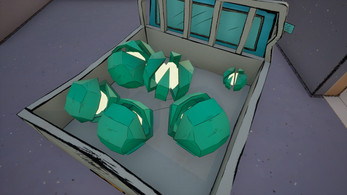

Comments
Log in with itch.io to leave a comment.
Looks great!